If you’re curious about how to move your Pokemon Go character without physically walking, you’ve come to the right place. In this article, we’ll guide you through the process of enabling fake GPS in Pokemon Go. Fake GPS is essentially a virtual GPS that allows you to change your in-game location without altering your real-world position. To achieve this, you can use various Fake GPS apps, and we’ll provide a comprehensive guide to assist you.
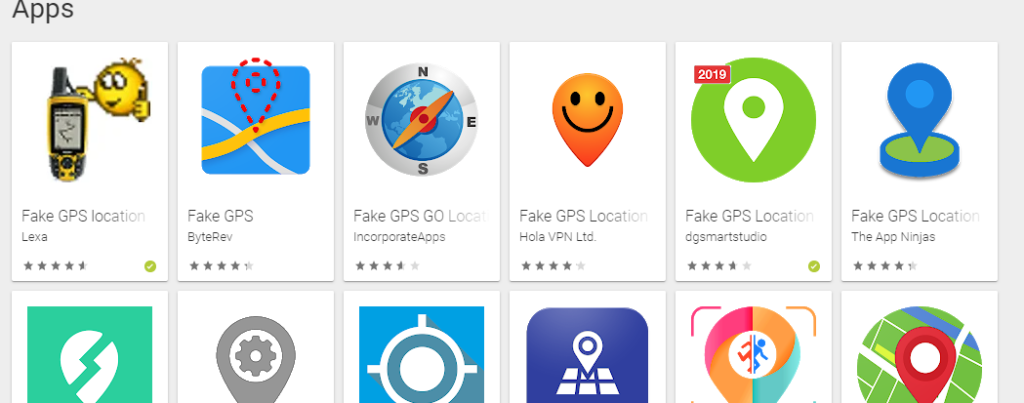
Table of Contents
Advantages of Using Fake GPS in Pokemon Go
It’s important to note that using Fake GPS in Pokemon Go is against the game’s policies, and it’s recommended to play the game legitimately. However, for informational purposes, here are some advantages of using Fake GPS:
1. Exploring Different Locations:
Fake GPS enables you to virtually travel to any location in the world, allowing you to encounter Pokemon that you might not find in your immediate area.
2. Rare Pokemon Encounters:
You can use Fake GPS to search for rare and region-specific Pokemon in areas you wouldn’t typically have access to.
3. Convenience:
It can be a convenient way to access certain in-game features or complete specific tasks.
How to Move in Pokemon Go Without Walking
To simulate movement in Pokemon Go without physically walking, follow these steps carefully:
- Enable Developer Options:
Access your device’s settings and enable Developer Options. This typically involves tapping your device’s build number in the “About phone” section multiple times to unlock developer mode. - Install Fake GPS App:
Download a Fake GPS app like “Fake GPS GO location spoofer” from the Google Play Store. - Enable Mock Location:
Open the Fake GPS app and enable the “Mock Location” option within the app settings. - Set Mock Location App:
In your device settings, select the Fake GPS app you installed as the mock location provider. - Configure Fake GPS App:
Open the Fake GPS app again and choose the location you want your character to appear in. - Initiate Movement:
Tap the “Play” button in the Fake GPS app to initiate the movement to the selected location in Pokemon Go.
By following these steps, your in-game character will move as if you were physically present in the chosen location.
Game Description
Pokemon Go is an augmented reality mobile game developed and published by Niantic. The game draws inspiration from the popular Pokemon anime and is designed to provide a realistic experience of hunting and capturing Pokemon. It incorporates a GPS feature that requires players to physically explore their surroundings to discover and catch Pokemon. Pokemon Go is available on both iOS and Android platforms and has received accolades, including the BAFTA Games Award for Mobile and Handheld. Please note that while using Fake GPS may provide some advantages, it is not endorsed by the game’s developers and may be against the game’s terms of service.
Recommended Reading: Mobile Legends Redeem Codes (October 2023) | How to Get and Redeem
Did you like this article?
Share it on any of the following social media channels below to give us your vote. Your feedback helps us improve.

